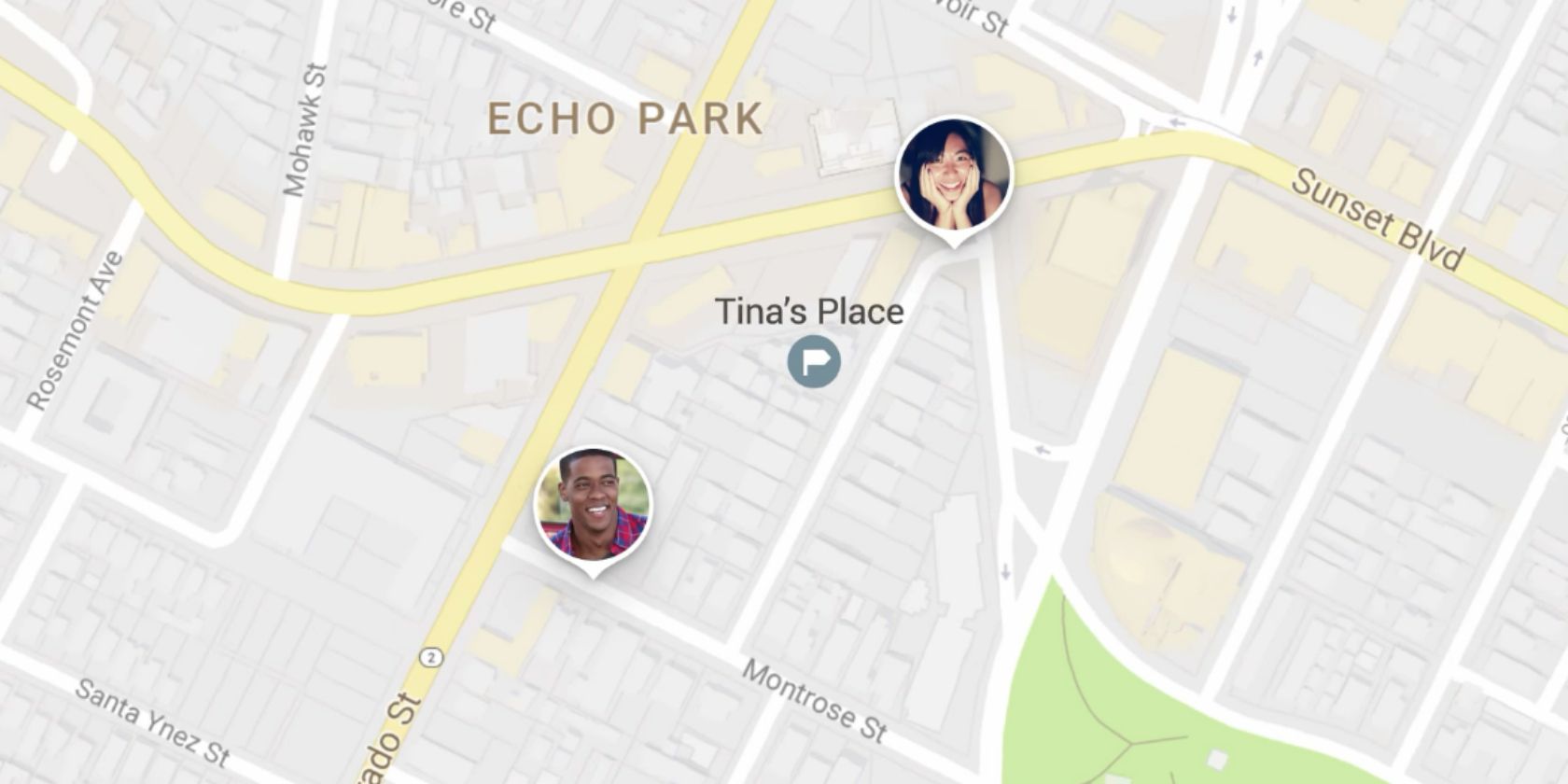
You can now share your real-time location using Google Maps. This also means you can track the location of your friends as they go about their business. Most people will love this functionality, but privacy advocates may have some reservations.
To get the most out of modern technology you have to give up some of your privacy. So, while it’s entirely possible to use it anonymously, allowing Google Maps to see your location makes it come alive. And Google Maps’ latest trick makes that truer than ever…
How to Track Your Friends Using Google Maps
In March 2017, Google added the ability to share your real-time location in Google Maps. The feature was detailed in a post on The Keyword, with Google explaining how it works. Essentially, you can share your location with friends, and vice versa.
To share your real-time location on Google Maps, first, make sure your Location services are enabled. Then, open Google Maps, and find the blue dot showing where you are. Click that blue dot, and Google Maps will give you several different options.
Tap, “Share Your Location”, and choose how long you want to share your location for. This can be for a certain amount of time, or until you turn location sharing off. Then, choose the person or people you want to share your location with, and click “Share”.
You can share your location with your Google contacts, or send a link through your favorite messaging apps. Once you have shared your location with a friend or friends, they have the option to reciprocate. Which is how you can track your friends using Google Maps.
This could be useful if you and your friends are on a night out together or on a trip somewhere. By all sharing your location with each other, you can keep track of everyone in the group, and arrange to meet up in one central location. All through Google Maps.
All the while you’re sharing your location with others, you’ll see an icon on your own map reminding you you’re sharing your location. Google will also email you regular reminders that you’re sharing your location to make sure you don’t forget.
Turn Google Maps Into a Real-Life Marauder’s Map
Google addresses any privacy concerns right up front, making it clear that you’re always in control of sharing your location. The company has also put various safeguards in place to prevent you from forgetting. However, this is unlikely to appease privacy advocates.
This feature turns Google Maps into a real-life Marauder’s Map. Which, for the uninitiated, is a magical map from the Harry Potter series which tracks the location of everyone within Hogwarts. And with that in mind, here are the best Harry Potter apps for your phone.
Read the full article: How to Track Your Friends Using Google Maps
from MakeUseOf https://ift.tt/2BOMhVp
via IFTTT
No comments:
Post a Comment