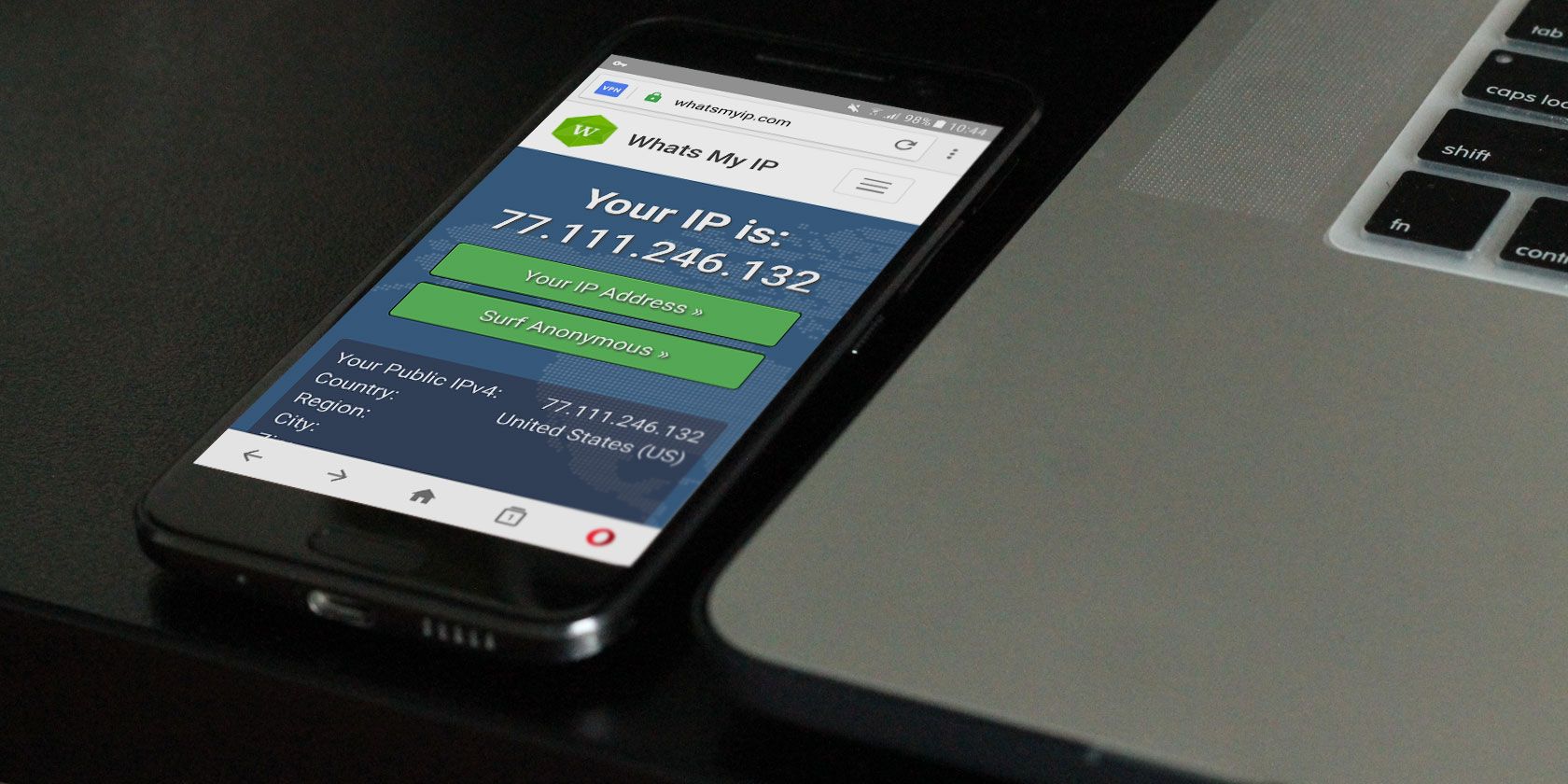
Have you ever wanted to access media on your Android device, but see an error message saying it’s not available in your country when you try to view it? You might find music, videos, or manga that are available for others to view online, but aren’t accessible from your region.
In many cases, you can unblock this content. We’ll show you how to access content that’s blocked in your country while using your Android device.
How Region-Blocking Media Works
Whether you’re trying to access webpages or app content via your Android device, you’ll sometimes find that the content is not available in your country. If you live in Germany, for example, you’ll find that much of the free music hosted on YouTube is blocked and you can’t access it.

Other specialist services can have limited availability in different countries too. Services like Manga Rock and Webtoon are popular in Japan and South Korea, but you might find they’re not available in your region.
If you want to unblock this content, it helps to understand how media blocking works. Whenever you connect to the internet, your device receives a number called an IP address. This unique number identifies your device to make sure that the content you request, such as the contents of a webpage you visit, goes to your device and not someone else’s.
The problem is that your IP address contains information about your location, so it indicates what country you’re in. If you live in the US, for example, your IP address will show that clearly to all websites. This means services can block people from accessing content based on their region.
These restrictions are often based on regional laws. For instance, some music videos might be available on YouTube in the UK, but not in Germany due to licensing issues. YouTube, like all websites, will see your German IP address and know it isn’t supposed to show you the video. So instead of seeing the video, you’ll get an error message like the shown above.
This is how sites and apps can region-block media on Android and other platforms.
Unblock Media With a VPN

Fortunately, there are ways to get around region blocking on Android. The most popular method is to use a VPN. To do so, you first pick a provider and set up an account. We have advice on the best VPNs for Android if you’re wondering where to start.
Once you have an account, you install the VPN provider’s app onto your Android device. When you open the app and sign in, you’ll see a list of servers that are available in different countries. Simply tap on a server name to connect to it. You’ll then see a message that you are connected.
Now, whenever your device sends data over the internet, it will first routed via that server. So if you are based in Germany and connect to a VPN server in the UK, your web traffic will travel from Germany, then to the UK, and then on to its destination. This works for both apps and internet browsing.
This means that you can get around regional blocks. For example, using a VPN to connect to a server in the UK, you can access YouTube music videos that are blocked in Germany. Or you can connect to a server in Japan or South Korea to unblock apps and services like Manga Rock or Webtoon.
Unblock Media With a Proxy Browser

A proxy browser is another way to unblock regional content. You can download a variety of internet browsers from the Google Play Store with proxy features built-in, including the popular Opera browser.
A proxy works as a “middle man” between your device and the website you’re visiting, passing information between the two. With the proxy set to a certain location, you can access blocked content as if you were actually there.
With one of these browsers installed on your Android device, you start by enabling the proxy. In Opera, for example, you can open the VPN section in the app’s settings menu. From here, choose which region you want to browse from. Once you’ve select the region in your settings, your proxy connection is established.
Now, when you use that browser to load a web page, the browser routes your traffic via the location you chose. Thus, you can access region-blocked content via the browser. You can’t use this method to access region-blocked content in apps, however.
Is a VPN or a Proxy Better for Your Android Device?

With these two options on the table, you might wonder what the difference is between a VPN and a proxy, and which you should use on Android.
The biggest difference between the two is whether your data is encrypted. A VPN lets you unblock content by creating a “tunnel” through which your data flows. This tunnel is protected by encryption, which means no one else can see into it.
When you use a VPN, it’s extremely difficult for any outsider, such as your ISP, to see your online activities. This is better for both security and privacy, as a VPN will stop others from spying on you when you use the internet.
A proxy doesn’t have encryption. So while you can use a proxy to spoof your location and unblock content, outsiders like your ISP will be able to see your online activity. This raises some security and privacy issues. If you are accessing content that’s illegal or otherwise blocked in your region, it’s possible you could get in trouble with your ISP.
The upside of utilizing a browser with a proxy is that it’s simple to use. Typically, you install the browser into your phone and you’re ready to go. However, setting up a VPN is also pretty simple. You just need to install an app on your computer or device and use it connect to a server. Then you can unblock content.
Browsers with proxies are often free to download. But for a VPN, you should opt for paid service as free VPN services have hidden costs. We recommend getting a quality paid VPN like ExpressVPN to unblock content, as these offer more features than a proxy.
Access Region-Blocked Media on Your Android Phone
There are a few ways to unblock content on your Android device that’s not available in your region. You can use a VPN or a browser with proxy features. Either of these will make your device appear like it’s in a different location. Then you can access content from that region, even if it’s blocked in your country.
While each has its advantages, in most cases we recommend using a paid VPN service to unblock content. This will improve your security as well as letting you get around regional blocks.
If you have problems with blocked content on your computer as well as your mobile device, see our advice on ways to unblock websites from behind a firewall.
Read the full article: How to Access Region-Blocked Media on Android
from MakeUseOf https://ift.tt/2rUL8KW
via IFTTT
No comments:
Post a Comment