
Many people watch videos on their iPhone or iPad. But while the default player might be sufficient for viewing your personal videos, if you’re planning to watch locally saved movies and TV shows, you’ll need something with a few more features.
Thankfully, you’re not short of options—the App Store is packed with iOS video players. But which one should you use? What is the best video player for iPhone and iPad?
1. VLC
No matter which platform you’re discussing, VLC always pops up as one of the best video players available. iOS is no different.
The app supports a vast number of video formats, including all the most common file types and codecs. Importantly for Mac and iOS users, VLC also supports AirPlay video and audio streaming.
VLC’s most notable features include support for network streams (including HLS, MMS, and RTSP), integration with Dropbox, Google Drive, iCloud Drive, OneDrive, and Box, and support for file servers (SMB, FTP, UPnP, and DLNA).
Other important playback features, such as subtitle support, multi-track audio, and speed control, are also available.
Download: VLC (Free)
2. PlayerXtreme Media Player
PlayerXtreme Media Player is a widely-used video player for iPhone and iPad. It has one of the most extensive feature lists of any video player in the App Store.
All the major file formats are supported, including 3GP, ASF, DIVX, M2P, M4V, MOV, MP4, MPEG, MPG, OGV, PS, QT, VOB, WEBM, and VIDEO_TS. You can also stream content from NAS drives, Windows and Mac computers, DLNA devices, and even Kodi.
Both AirPlay and Google Cast are supported (allowing you to cast your iOS videos to an Apple TV box or Google Chromecast), and you can use the app to download subtitles for your TV shows and movies in real-time.
PlayerXtreme Media Player has a free and a Pro version. The Pro version unlocks the aforementioned subtitle and AirPlay features.
Download: PlayerXtreme Media Player (Free, in-app purchases available) | PlayerXtreme Media Player PRO ($6.99)
3. KMPlayer
KMPlayer is a great iPhone video app for anyone who wants to play high-resolution content. You can use it to watch 4K, UHD, and FHD videos (as long as your iPhone model supports it). In theory, the app can also play 8K content, but Apple does not yet sell any products that support 8K video.
The video player works with more than 60 video formats, including MP4, MOV, REC, TOD, VRO, WTV, AVI, GVI, M4V, WMV, VOB, MT2S, MPEG, NSV, and MKS. It also supports more subtitle formats than almost every other video player for iPhone and iPad. The formats include SSA, ASS, SMI, TXT, MPL, PJA, VTT, and SRT.
Some of KMPlayer’s other significant features are network playback from Google Drive, FTP servers, and Dropbox, a mirror mode, and extensive gesture support. KMPlayer is free to download and use.
Download: KMPlayer (Free)
4. Infuse
Infuse is another app for the job that you should consider. It’s been around for several years and is widely considered as one of the best video players for iPhone and iPad. Thus, it’s a direct rival of PlayerXtreme Media Player.
Before we look at the features, it’s worth mentioning Infuse’s aesthetics. It’s probably the slickest-looking app here. So if beautiful design is important to you, Infuse should be near the top of your list.
Supported filetypes include MP4, M4V, MOV, MKV, AVI, WMV, MTS, ISO, VIDEO_TS, FLV, OGM, OGV, ASF, 3GP, DVR-MS, WEBM, and WTV. You can watch locally saved iOS videos, but can also use Infuse to stream videos from external sources such as your Mac, PC, NAS drive, Wi-Fi hard drive, DLNA device, or even Plex and Kodi.
Infuse has AirPlay and Google Cast integration, free subtitles courtesy of OpenSubtitles.com, and support for video chapters, multiple audio tracks, and continuous playback.
Uniquely, Infuse also boasts Trakt integration. For those who don’t know, Trakt is like Last.fm for movies and TV shows. It logs what you’ve watched, syncs across your devices, and provides recommendations based on your viewing habits.
The app is free, but to unlock all the features, you will need to subscribe. This costs $10 per year, $1 per month, or $55 for a lifetime license.
Download: Infuse (Free, in-app purchases available)
5. GPlayer
If Infuse is considered a rival of PlayerXtreme Media Player, GPlayer is the closest challenger to VLC. Because it gained much of its popularity before the VLC port finally arrived on iOS, it thus mimics many of VLC’s best features.
For example, like VLC, GPlayer has a Wi-Fi upload feature. It lets you transfer video files between your PC and your device via Wi-Fi so you can watch them when you’re away from an internet connection. For Windows users especially, it’s one of the best ways to transfer video files from a computer to an iPhone or iPad.
The app also rivals VLC when it comes to network streaming. You can play RTSP and MMS streams and videos from HTTP and FTP sources.
Other important features include AirPlay support, gesture support, and integration with iTunes. File types such as AVI, WMV, RMVB, ASF, H264, MKV, TS, and M2TS can all be played on the app. There’s also support for multiple subtitle formats, including SMI, ASS, SUB, SRT, and TXT.
GPlayer is the only non-free app on the list, so try it if you’ve found the others lacking.
Download: GPlayer ($3, in-app purchase available)
6. It’s Playing
You can use It’s Playing to play local files on your device or stream videos from cloud storage and local networks.
The app offers playback resolution of up to 1080p, can play videos over AirPlay, and has Dolby Digital audio output. It supports several video file formats, including MP4, MOV, MKV, AVI, WMV, VOB, and RMVB.
Where It’s Playing really shines, however, is the list of Pro features. If you pay the $10 fee, you can use the app to watch your friends’ liked, shared, and posted videos on Facebook, watch YouTube videos, and play videos from HTTP sources.
Download: It’s Playing (Free, premium version available)
Other Ways to Play Videos on iOS
If your primary reason for downloading a video player on your iPhone or iPad is to watch movies and TV shows, you might be better served using Plex instead. You can use it to manage your media collection, cast to all the screens around your home, and watch your videos remotely when you’re on-the-go.
To learn more, have a look at the best Plex clients for streaming media.
Read the full article: The Best Video Player Apps for iPhone and iPad
from MakeUseOf https://ift.tt/2Cfs0t7
via IFTTT
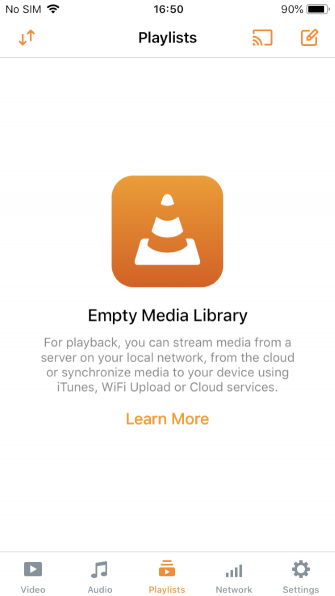
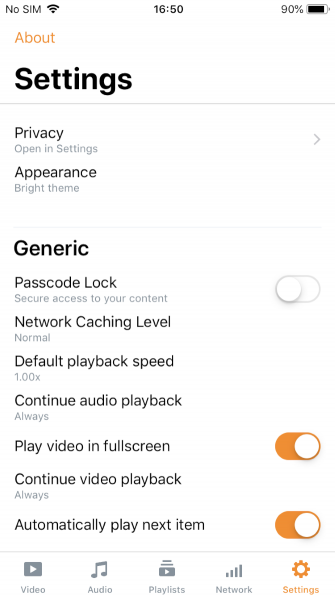
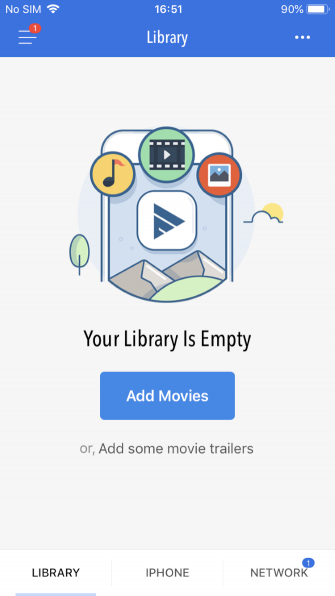
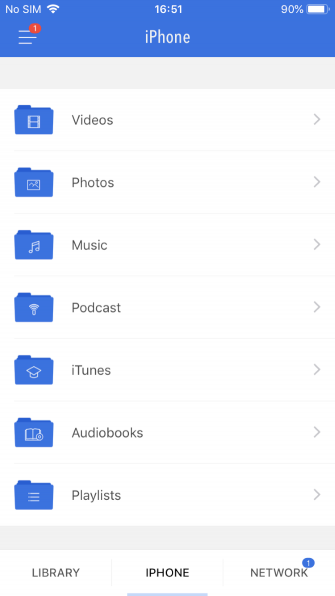
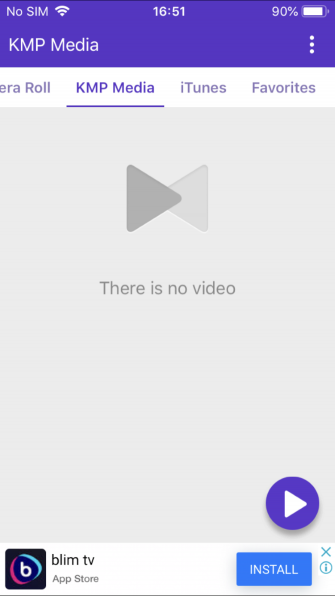
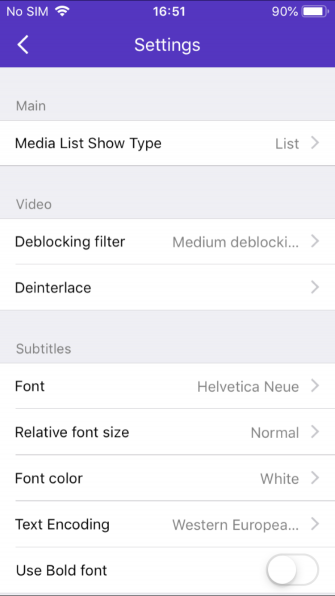
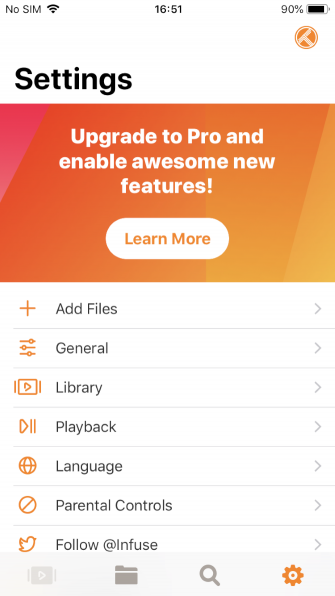
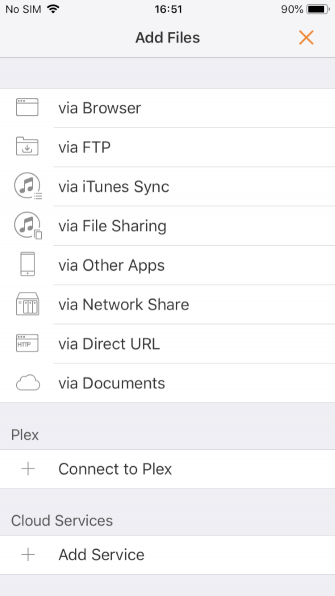
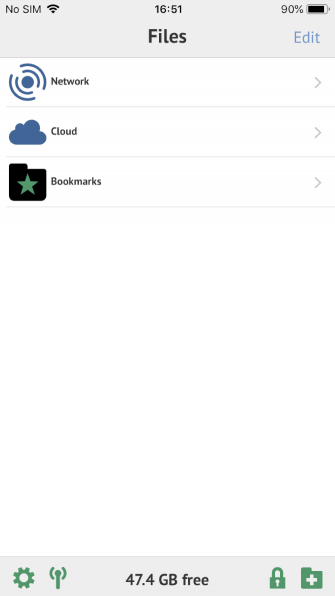
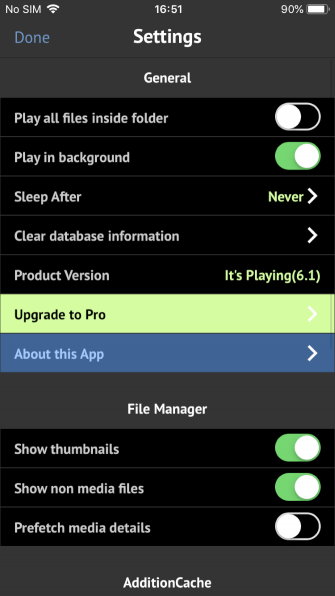
No comments:
Post a Comment