
For a seamless way to message your family and friends, you need the free chat apps available across multiple platforms. Ideally, on both mobile and desktop.
So, what free cross-platform chat apps should you download? And what are the best instant messaging apps available today? Keep reading to find out.
1. WhatsApp
Despite the Facebook buyout and concerns over advertising, WhatsApp remains the world’s most popular messaging app by some distance. At the time of writing, it has more than 1.5 billion monthly active users, and the growth is showing no signs of slowing down.
But what about cross-platform chatting? Well, WhatsApp has apps in both the Google Play Store and Apple App Store. There’s also a web app (which you need a QR code to log into), and standalone desktop apps for both Windows and Mac. Unfortunately, there is no Linux version of WhatsApp.
Other notable WhatsApp features include voice and video chat, groups with up to 256 people, and end-to-end encryption on all messages.
Download: WhatsApp (Free)
2. Telegram
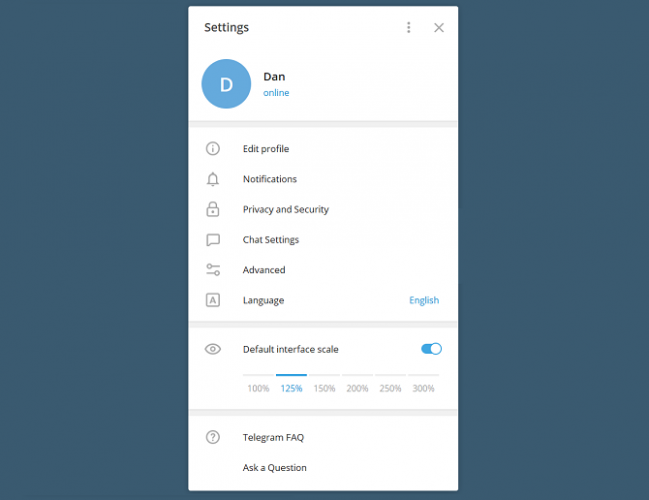
Windows users will be curious to know about the best messaging apps for PC. Out of all of the options, we think Telegram provides the best Windows client.
The app is extremely lightweight, fast, and packed with all the same features that you get on the mobile versions. And, unlike WhatsApp, you don’t need a QR code in order to log in—your phone number is sufficient. Uniquely, Telegram even offers a portable Windows app; you don’t need to install it on your PC and can use it on any Windows machine you’re working on.
Telegram has a macOS client, and apps for Android and iOS. It is also the first free chat app on our list to support Linux.
Some of the most useful Telegram features are its support for self-destructing messages, groups with up to 200,000 members, bot integration, and the ability to schedule messages for the future.
Download: Telegram (Free)
3. Facebook Messenger
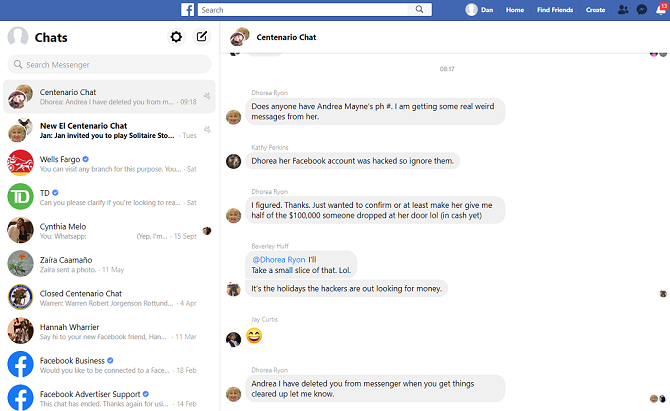
Like WhatsApp, Facebook Messenger benefits from having a large userbase. After all, any instant messaging app is useless if the people you want to chat with most frequently don’t also have the app installed.
Facebook Messenger has standalone apps for Android and iOS. However, the only way to read your Facebook messages on a desktop/laptop is to use the web app. Facebook has not developed a standalone desktop Messenger app for either Windows or macOS.
Download: Facebook Messenger (Free)
4. Line
Line is one of the most popular communication apps in Asia. It is the market leader in Japan, Thailand, Indonesia, and Taiwan. If you have friends and relatives in those locales, Line is a must-have free chat app.
Thankfully, Line also boasts impressive cross-platform support. There are Line apps available for PC, macOS, Android, and iOS. You can also install the Line Chrome extension if you want to send instant messages directly from your web browser.
In addition to its chat functionality, Line doubles as a video messaging app and real-time location sharing service. You can even use it to follow other accounts, such as those of brands, celebrities, pop stars, sports teams, and more.
Download: Line (Free)
5. WeChat
WeChat is the third most popular messaging app in the world behind WhatsApp and Facebook Messenger. If you want a free chat app to talk to people in China, this is a good solution. It is the top instant messaging app in that country.
It is also another free chat apps with solid cross-platform support—you can find standalone WeChat versions on Android, iOS, and desktop. However, although WeChat offers messaging apps for Windows and macOS, there is no Linux version. If you are running a Linux distro, you will need to use the service’s web app to chat with your friends.
Some of the other top features on WeChat include video messaging, custom stickers, a “Moments” stream (akin to Instagram Stories), and real-time location sharing.
Download: WeChat (Free)
6. Skype
Another of the best messaging apps for PC is Skype. Almost all Windows users have an account, and it is tightly integrated with the operating system’s other apps like Mail and Calendar.
Skype, of course, is an instant messaging app and video messaging app all rolled into one. Depending on the package you choose, you can even use the app to receive voicemails, call landlines and mobiles, send SMS messages, and create group chats.
In addition to the Windows version of Skype in the Microsoft Store, it is also available on Mac, Linux, Android, and iOS. A web app also exists, but it is more limited in features than its desktop counterpart.
Download: Skype (Free)
7. Viber
The last app on our list of free chat apps is Viber. It’s often thought of as a direct competitor to WhatsApp. But while they do share some similar features (such as end-to-end encryption, voice and video calls, private group chats, and integration with Google Assistant and Siri), there are some key differences.
For example, Viber has a feature called Viber Out. It’s a VOIP facility that allows you to call mobiles and landlines around the world. You can also follow public accounts and chats, create hidden chats, and even play games within the Viber app.
Regardless of the differences, Viber remains a popular instant chat service. It has cross-platform support, with apps available on Windows, Mac, Android, and iOS. Like WhatsApp, there’s also a web app that requires a QR code to log in.
Download: Viber (Free)
Note: We previously covered reasons to ditch WhatsApp for Viber for a more detailed breakdown.
Are These the Best Free Chat Apps?
When you’re deciding on the best free chat app for your needs, there are two primary points you need to consider. First, can you use it on the hardware you own? Second, are the people you want to talk to also using the service?
If any of the above fit your needs then great. If not, please let us know your favorite alternative in the comments below. Even if it’s one of these online instant messaging services that let you chat to friends and family.
Read the full article: 7 Free Chat Apps for Messaging on Your Phone or Computer
from MakeUseOf https://ift.tt/2CYOaOy
via IFTTT
No comments:
Post a Comment