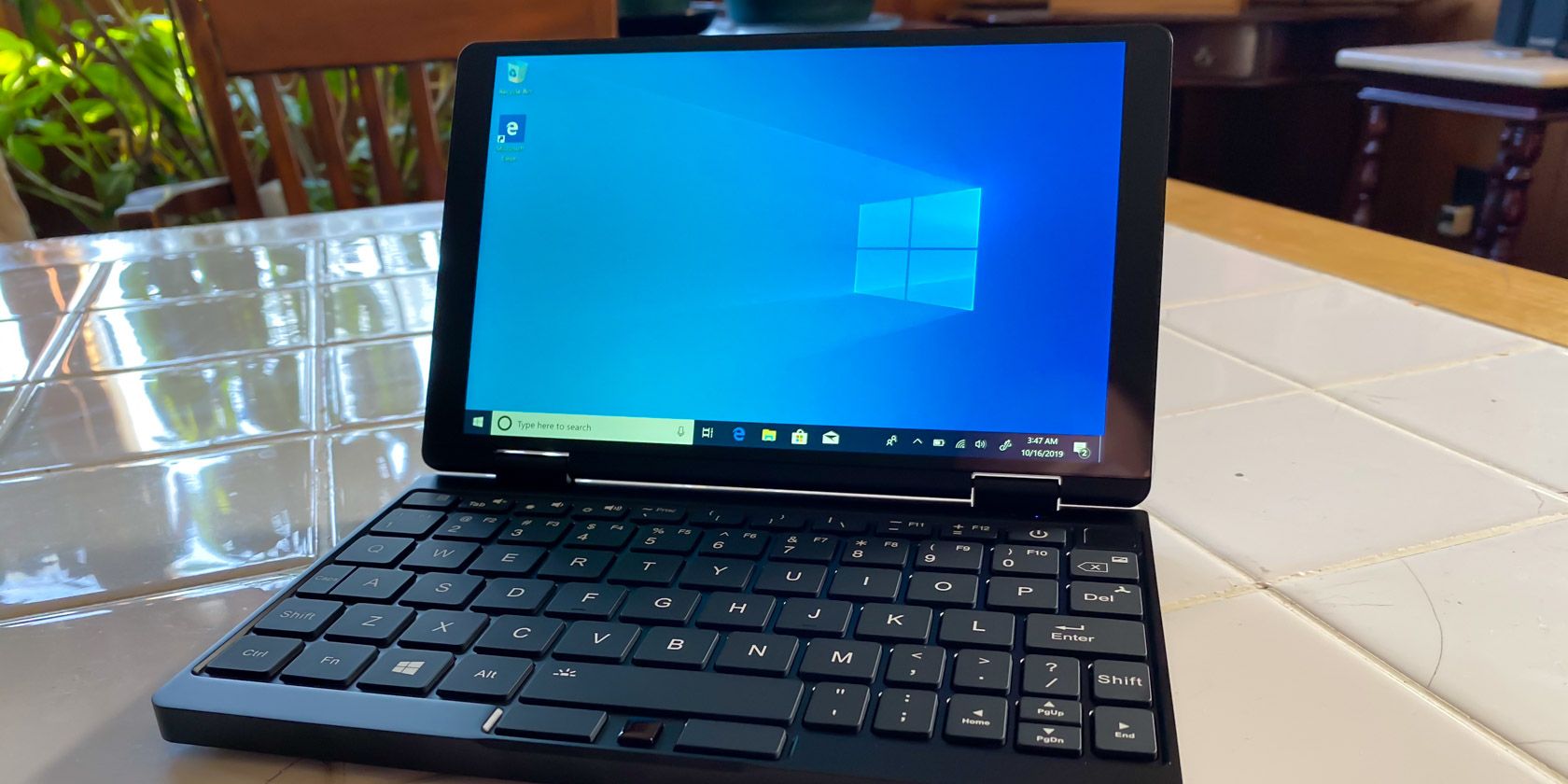
If you absolutely need maximum portability but want all the power you can get, this is a good buy, but the same money can buy you a much better laptop.
It’s official: netbooks are back. It started with a few smaller computers here and there, but it wasn’t long before the trickle became a torrent. Things have changed though. The netbooks of 10 years ago were tiny and portable, yes, but they were also massively underpowered.
On the other hand, the netbooks we’re seeing released now can be as powerful as any other laptop, just scaled down in size. The One Mix 3S is an example of just how mighty these pint-sized powerhouses can be. Whether you actually need one for yourself is another matter entirely.
One Mix 3S Hardware Specifications

The One Mix 3S comes in a few different variations. The specs of our review unit, which appears to be the base model, are reflected below. You can also get it with major power upgrades like an i7 processor, though obviously, it will cost you more.
-
- CPU: Intel Core M3-8100Y (1.1GHz to 3.4GHz)
- GPU: Intel UHD Graphics 615
- RAM: 16GB
- Storage: 512 NVMe SSD
- Screen: 8.4″, 2560×1600 55Hz multi-touch IPS display @ 358ppi
- Battery: 8,600 mAh 3.7V
- Dimensions: 204mm x 129mm x 14.9mm or 8.03 x 5.07 x 0.58 inches
- Wireless: Dual-band 802.11ac / Bluetooth 4.0
- Ports: USB-C, USB 3.0, Micro HDMI, Headset, TF card slot
- Other: Fingerprint scanner, optional stylus with 4,096 pressure levels
- Price: under $900 at GeekBuying.com
The One Mix 3S runs Windows 10 Home. We’d have preferred to see Windows 10 Pro, but this helps keep the initial price down, and you can always upgrade easy enough from the Windows Store.
Body and Design
As you can likely tell by either reading the size specs above or just looking at the photos, this is a tiny computer. Because of the overall small dimensions, it looks a little on the chunky side, but compared to my MacBook Pro, it’s just as thin.
Our review unit came in a sleek black finish that was stunning out of the box. There’s a reason I say “was” instead of “is.” This is a bit of a fingerprint magnet. Within a few minutes of handling the laptop, it didn’t look nearly as sleek as it had out of the box. A quick wipe with a microfibre cloth had it back to its original look.
The netbooks of old were often flimsy, but this is anything but. Like the One Mix 2S, this is machined from solid aluminum, giving it a very solid feel. This extends to the netbook as a whole, especially the hinges for the screen, which have been the downfall of many a laptop.
Given the small size, this is among the most portable computers you’ll find. It won’t quite fit in your pocket as advertised, but it will certainly fit in a purse and can easily fit into all but the most jam-packed backpacks.
Display and Brightness

The screen is almost overkill, with a resolution of 2560 x 1600 packed into an 8.4-inch screen size. That’s close to the resolution of a Surface Pro, but in a much smaller screen size. This results in an ultra-crisp pixel density of 358 pixels per inch.
The color isn’t as good as the overall display, however. Colors are a little muted and washed out when compared to the displays on other gadgets I had handy. Granted I had to look, but this was definitely noticeable.
One issue I’m not sure will be so obvious, but did give me pause during testing, is the refresh rate. Instead of the usual 60Hz refresh rate, the One Mix 3S runs at 55Hz. This caused a noticeable strobing effect when I was shooting photos and video.
Even after I was done shooting, I could swear I noticed a vague strobing effect when looking at the screen. This could have been in my head, but it’s worth keeping in mind if you’re sensitive to this sort of thing.
Is the Tiny Keyboard Usable?

As with any computer like this, the keyboard is small. There’s no getting around that. Because of its small size, the keyboard layout has changed. This is the actual problem with these netbooks, rather than the individual key size.
If a company somehow manages to fit a standard keyboard layout into a netbook-sized keyboard, they’ll deserve some sort of award. Until then, it’s a matter of figuring out which sacrifices you can comfortably live with and which are simply untenable.
With the One Mix 3S, there are a few specific problems. The first and most common is the tiny space bar. For frequent users of the tab key, it’s even worse, as this key has been relocated to the function keys. The quote keys are down to the right of the space bar as well.
One plus of the tiny keyboard is that it is backlit. Strangely though, the backlight is aggressive about turning off. This is likely in the name of saving battery life, but if you frequently type in a dark room, this will get annoying quickly.
What’s the Point of the Pointer?

While older netbooks usually still included a touchpad, these are hard to find on modern netbooks. In the case of the One Mix 3S, it uses an infrared induction mouse. We’ve seen these before, and while not ideal, they are usable.
The problem in the case of the One Mix 3S is the location. On older One Mix models and similar netbook-style computers like the Chuwi MiniBook 8″, the “mouse” is located in the middle of the spacebar, similar to where a ThinkPad-style trackpoint would be. Here it’s below the space bar and in between the left and right mouse buttons, making it unwieldy to use.
As I and others have said before, an actual rubber trackpoint would be both smaller and easier to use. This could simply be familiarity, but the induction mouse would be maddening if it was your only option for navigating the OS.
Fortunately, the screen on the One Mix 3S is a touchscreen, which alleviates almost all of the mouse-related issues. Even better, our review unit shipped with a stylus, which made selecting tiny user interface elements possible.
The touchscreen and stylus allow the One Mix 3S to pull double duty as a Windows 10 tablet. It’s not going to give Microsoft’s Surface Pro devices a run for their money, but it works quite well in tablet mode.
Performance

As reading the specs might have clued you in, the One Mix 3S isn’t a toy. This is a serious computer that just happens to be in an ultra-portable form factor. While I noticed limitations from the screen size and keyboard, I never felt like the hardware was slowing me down.
Thermal issues can pop up on smaller form factor computers like this, so you may be glad to know the fans are pretty aggressive. They don’t get overly loud, but they tend to kick in as soon as the computer starts to work at all.
I’m not quite sure why, but when I tried running benchmarks, they didn’t line up with the performance I noticed. Geekbench gave me scores of 654 for single-core performance and 1263 for multi-core performance, much slower than scores I’ve seen on less powerful hardware. The computer certainly felt more responsive than these scores would indicate.
Another area where the One Mix 3S excelled was Wi-Fi speed. Unlike the One Mix 2S, which was hampered by problematic Wi-Fi, I never noticed any issues with the One Mix 3S.
Battery Life

The One Mix 3S sports an 8,600mAh battery, bigger than the 6,500mAh battery in the One Mix 2S. Of course, this model has a bigger screen, but battery life is still improved overall.
I averaged around 6 hours of life per charge during my testing, though this varied based on how much I was pushing the hardware. The good news is that the One Mix 3S doesn’t seem to sip much power when the screen is shut, so you don’t need to worry about shutting it down to save power.
Like other modern netbooks, the One Mix 3S uses USB-C for charging. It only has a single USB-C port, which can be problematic, but like other similar computers, you can always get around this by using a hub.
How long it takes to charge will vary based on the charger you’re using. With the included 12V, 2.5A charger, charge time was around 2 to 3 hours.
Should You Buy the One Mix 3S?

With some other modern netbooks, I’ve noticed that while the specs seem powerful enough, actually using them still feels slow. That isn’t the case with the One Mix 3S. This feels like a computer that, with the exception of editing video, I’d have no problem using on a day to day basis. That is assuming that I’d eventually get used to the keyboard.
That said, if you’re just looking for a moderately powerful laptop, the One Mix 3S shouldn’t be at the top of the list. If portability is your first concern, with power coming in a close second, then the One Mix 3S is absolutely worth looking at. The sheer amount of RAM alone will be very useful when it comes to everyday computing tasks.
If you’re not in a rush, you might just want to wait a few months and see what comes down the pike next. We’re in a great time for netbooks, with each new model seemingly better than the last. If that trend continues, I can’t wait to see what the future has in store.
The One Mix 3S, configured as we reviewed it, will cost you between just under $900 currently. That certainly isn’t cheap, and as mentioned above, that will buy you plenty of power in a standard-sized laptop. That said, if you crave portability but can’t sacrifice the power, you could certainly do a lot worse.
Enter the Competition!
One-Netbook One Mix 3S GiveawayRead the full article: One Mix 3S Yoga: Not the First Netbook, But Probably The Best
from MakeUseOf https://ift.tt/2pPpGWx
via IFTTT
No comments:
Post a Comment