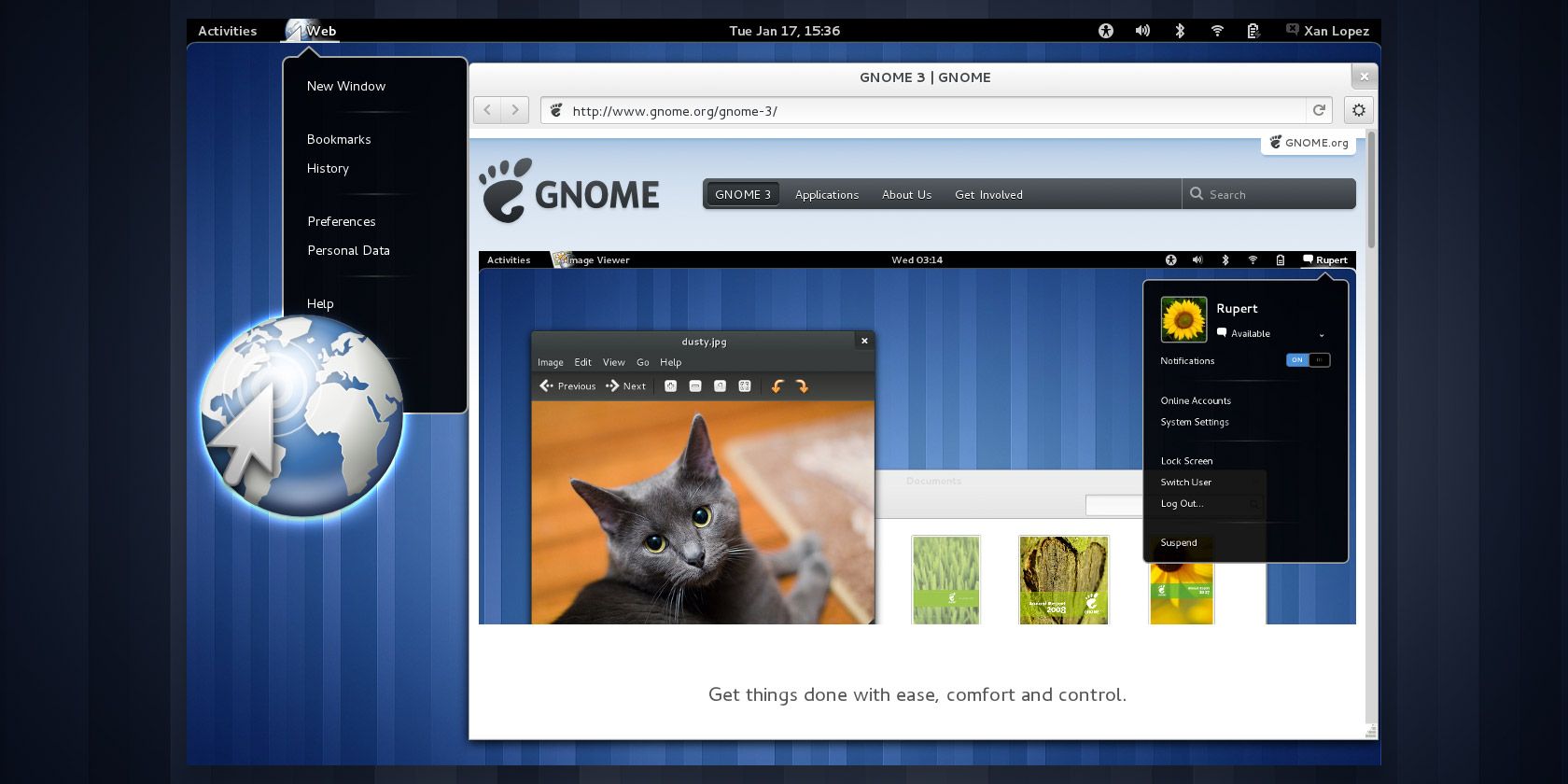
Do you frequently use web apps? Would you prefer them to be more integrated into your desktop? The free and open source web browser called GNOME Web, aka Epiphany, can do just that.
This feature is not exclusive to GNOME Web. You’ll find web apps for Google Chrome in the Chrome Web Store, and Google once provided the option to make your own. Creating web apps in Mozilla Firefox is possible, but it requires even more effort.
In contrast, GNOME Web not only makes it easy to create custom web apps, you may find that it does a better job.
What Is GNOME Web?

GNOME Web is the largest web browser designed specifically for Linux and other free desktops. The browser comes from the GNOME Project, and like many GNOME apps, the design emphasizes simplicity and minimalism. GNOME’s software, such as the GNOME Desktop Environment and the GTK+ toolkit, serves as the backbone of many open source desktops and apps.
GNOME Web formerly went by the name Epiphany. The name changed to GNOME Web as part of GNOME 3.4 in 2012, but developers still refer to the project as Epiphany behind the scenes.
For this reason, GNOME Web still goes by multiple names. If you search for the browser in a Linux app store, you may want to search for GNOME Web. But if you’re using a terminal-based package manager, you may want to try looking for epiphany or epiphany-browser.
Meanwhile, elementary OS refers to the browser as Epiphany, and it is perhaps the most popular Linux desktop to ship the browser by default.
What Are Web Apps?
Traditional websites are relatively static. They read like newspaper or magazine pages. Web apps function more like desktop software that you can only access via a browser. Technically, they’re programs that run on someone else’s servers and you access remotely.
When you check your email, you’re using a web app. If you open YouTube, Netflix, or Spotify in a browser, again, you’re using a web app. These days, you can replace most of your desktop apps with web apps.
Web apps can feel a bit removed from the rest of the desktop. To access them, you have to open the browser, enter the web app’s web address, and then log in to the service.
GNOME Web provides tools to better integrate web apps with the rest of your desktop, so you can open them via your app launcher and view them in your dock or taskbar. This way they feel more like apps and less like sites.
Why You Should Use GNOME Web for Web Apps
If you like web apps and use Linux, there are several reasons why GNOME Web is one of your best options.
1. GNOME Web Has Great Linux Desktop Integration

Epiphany’s web apps fit right in on GNOME, the browser’s native desktop environment. They also feel at home on elementary OS. Both provide interfaces where apps have a single HeaderBar rather than the combination of a titlebar and various toolbars.
This approach allows windows to take up less vertical space while still providing access to a few buttons and preferences.
When you create a web app, the HeaderBar contains a back arrow, forward arrow, and refresh button. It also displays the site name and URL. Unlike a regular browser window, you can’t manually enter a different URL. Yet for better or worse, thanks to this layout, you won’t forget that the app you’re using is a contained browser window.
On desktops other than GNOME or elementary OS’s Pantheon, the web apps you create using GNOME Web will likely look out of place. That’s due to interfaces having different Human Interface Guidelines.
2. Sign Into Web Apps Using Multiple Accounts
GNOME Web lets you create as many web apps as you like. Not only that, you can create multiple apps for the same site. If you have multiple email, Slack, or social media accounts, you can create a different web app for each.
Plus, thanks to a feature called individual session management, GNOME Web treats each web app as its own separate instance. This means you can sign into more than one account simultaneously. It’s like opening a second (or third) window in Incognito or Private Browsing mode, only more convenient.
3. GNOME Web Has a Built-In Web App Manager

GNOME Web comes with a simple but great Application Manager. This section of the browser shows which web apps you have created and gives you the option to remove them. This is vital, since desktops often don’t provide an intuitive way to uninstall web apps.
In newer versions, you can open the Application Manager from GNOME Web’s menu. In older releases, there’s no indication that the manager exists, but it’s still there. You just need to type about:applications into the navigation bar.
4. GNOME Web Offers Security Benefits
When you open a web app in web browser, the site can save cookies that track the pages you visit and the links you click on other parts of the internet. In this way, cookies can erode your online privacy.
If you choose to create a dedicated web app, you isolate the cookies and other website data from the rest of your browser. This way you can log into Facebook or Gmail in a web app without giving either company’s cookies the ability to track you elsewhere on the web.
5. GNOME Web’s Web Apps Are Easy to Edit

GNOME Web lets you assign each web app its own name, but it doesn’t give you the option to change the icons. Instead, it downloads one on its own. Fortunately, once you know where to look, the change is easy to make.
Open your file browser and navigate to /home/.config/epiphany (if you’re typing the path out directly, it’s /home/user/.config/epiphany). You may need to press Ctrl + H to show hidden folders.
Each web app will have its own folder, which reads “app-epiphany” followed by the web app’s name and a string of numbers. Inside this folder, you will find an image titled “app-icon.png.” Replace this image with one of your choice, making sure to keep the name.
How to Create Web Apps Using GNOME Web

Now that you’ve seen why GNOME Web is a great, let’s start making some web apps. The process may be easier than you expect.
Navigate to a website or web app that you’d like to create a dedicated version for and click the menu icon on the top right of the application. In the menu that displays, choose Install Site As Web Application. Alternatively, you can press Ctrl + Shift + A.
A new window will appear asking you to name the web app, and automatically suggest a name to you using the current web address. After you click the Create button, you can now find the web app in your app launcher alongside your other desktop apps.
Have You Had an Epiphany?
GNOME Web isn’t a cross-platform web browser, and with popular versions of Linux choosing to pre-install Firefox instead, it’s easy not to know GNOME Web exists. But for many of us, this web browser is a hidden gem.
I value GNOME Web for its simplicity and GNOME integration, but the ability to install web apps is another reason this is one of the best web browsers available for Linux.
Read the full article: 5 Reasons to Start Using GNOME Epiphany Web Apps
from MakeUseOf https://ift.tt/2CyPj3H
via IFTTT
No comments:
Post a Comment