
Mac app developers often put their software on sale through the Mac App Store. But all sorts of great apps aren’t offered on the App Store.
Although you may occasionally notice a deal on Facebook or Twitter, there are dedicated sites to help you find Mac apps on sale. We’ll show you eight ways to find discounts on Mac apps not available on the App Store.
1. MakeUseOf Deals

MakeUseOf Deals offer a broad selection of deals on electronic gears and gadgets, apps, subscription-based web services, online courses, and design assets. Go to the Deals page, and choose Categories > Apps + Software. You’ll see all the apps, including web apps, running on sale.
You can arrange those deals in different ways. Click the Filter By dropdown menu to narrow the selection choice, or use the Sort By dropdown menu to sort them by best sellers, newest apps, or sales ending soon.
There’s another unique feature, called the Pay What You Want bundle. If you enter an amount less than the average price, you’ll only get a few items from the bundle. Choose the average price to buy the entire bundle.
First-time MUO Deals users can also get an extra 10 percent discount on their first purchase.
2. BundleHunt
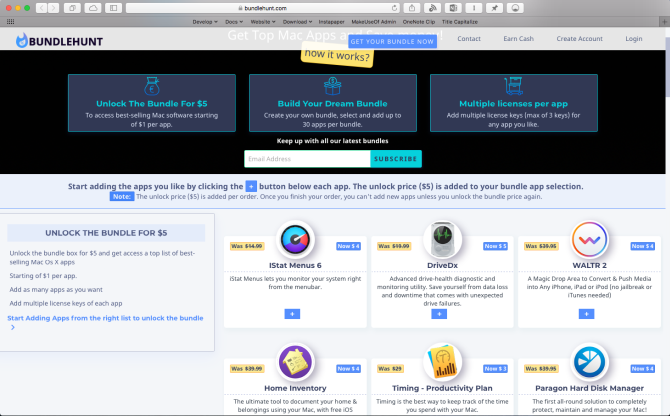
Sometimes you find yourself buying a bundle only to get few particular apps. This means you’re stuck with apps you’ll never use.
BundleHunt is a bundle site that offers a large selection of Mac apps, with an option to curate app selection yourself to avoid unwanted downloads. You can get those apps at a fixed price. Some apps are as low as $1, with a maximum price of $5.
Start adding the apps you like by clicking the Plus button below each app. In addition to the cost of the individual apps, you’ll have to pay $5 to “unlock” your bundle. Upon your purchase, you’ll get instant access to the license keys for apps you brought. You can even add multiple license keys (limit of three) for any app you like.
BundleHunt also lets you export registration keys as a CSV file. Go to Account > Downloads & License Keys, select your bundle, and click Export License Keys. Then import that file in the password manager of your choice to keep the details safe.
All the apps included in the bundle are directly available from the developer websites. You’ll also get the latest version of every app. You can follow BundleHunt on Twitter or sign up for the newsletter to get the latest updates.
3. Two Dollar Tuesday
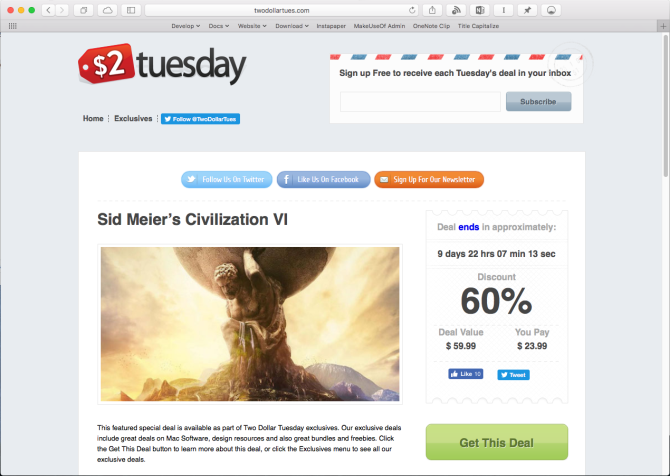
Two Dollar Tuesday helps you discover Mac Apps at significant discounts. Every Tuesday, it features a few apps at a discount ranging from 50-90 percent. It promotes apps both from developer websites and the App Store.
If you find any app useful, click the Get This Deal button to buy that app before the deal expires. You can follow Two Dollar Tuesday on Twitter or subscribe to the newsletter so you never miss a deal.
4. BitsDuJour

BitsDuJour is an all-in-one deals website to bring you exclusive deals on Mac apps. It uses the coupon code system to process all the discounts. Click the Get This Deal button to purchase the app directly from the developer website. The discount is available only through this link, and since you’re buying the app directly from the developer, it’s a legal purchase.
The promotions typically last for 24 hours, although this may extend based on demand. Click the app name, and you’ll find every detail about it. You can go through the app description, see screenshots, ask the developer questions about the app or offer, review fine print about the deal, and more.
What makes BitsDuJour unique is the community involvement. You can browse forums, vote for the apps you’d like to see discounted, and check upcoming app discounts. To keep up with the latest updates, follow BitsDuJour on Twitter or add the BitsDuJour RSS feed to your feed reader.
5. OnTheHub
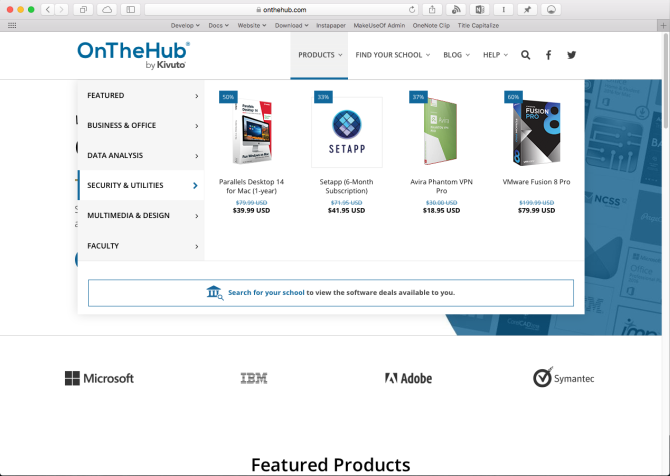
OnTheHub is a premier website for productivity and academic software. It gives discounted or even free software to students and faculties. The discounts range from 50-90 percent.
Software titles include Microsoft Windows 10 for Education (one of the lesser-known Windows 10 versions), Microsoft Office 2016 Professional Edition, IBM SPSS Statistics, Parallels Desktop for Mac, VMware Fusion 8, EndNote X9, Adobe Creative Cloud Suite, Setapp, and more. Use OnTheHub School Search to find out if your school or college is eligible.
Alternatively, visit the OnTheHub eStore, submit valid proof of academic affiliation, and purchase your apps. Your account holds all the information (including registration details) about apps you purchase. OnTheHub regularly posts new articles on its blog; follow OnTheHub on Twitter and contact them if you have any questions.
6. Studentappcentre
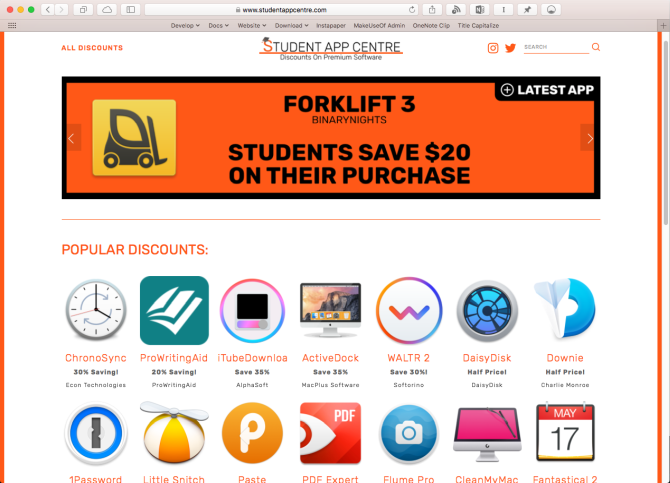
The idea behind this service is that every student can get a discount on quality Mac apps without hunting though dozens of developer websites. You’ll see all kinds of options, including productivity, utilities, backup, calendar, academic apps, and more. The discounts range from anywhere between 20-50 percent.
The website has five categories: Organize, Enhance, Inspire, Develop, and Achieve. Within each group, you’ll find a dozen apps. Students can claim their discount by sending any one of the following forms of evidence: course acceptance letter, student ID card, or course bill.
An academic email address given by your institution is also required. To keep up with the latest updates, visit the FAQ section and follow Studentappcentre on Twitter.
7. Humble Bundle
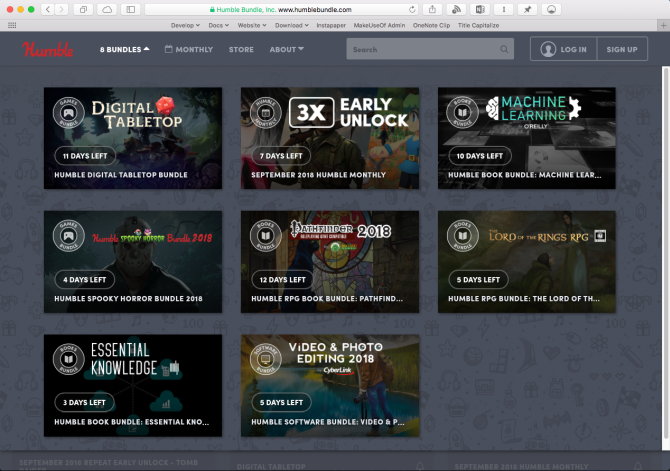
Humble Bundle is a distribution platform for selling games, software, ebooks, and other digital assets. Most bundles you see here offer a Pay What You Want system. You’ll need to pay more than the average price to unlock all rewards.
It also offers you great deals on games for both PC and Mac. You can still have a great gaming experience on Mac if you choose the right games and follow specific settings. Check the platform icon and system requirements for information about game compatibility.
If a particular game is not compatible with Mac, you’ll see a Not Available message in red text next to the platform icon. Apart from these bundles, Humble Bundle also offers smaller weekly bundles and daily discounts in the Humble Store. Follow Humble Bundle on Twitter to get the latest updates on deals.
8. MacBundles
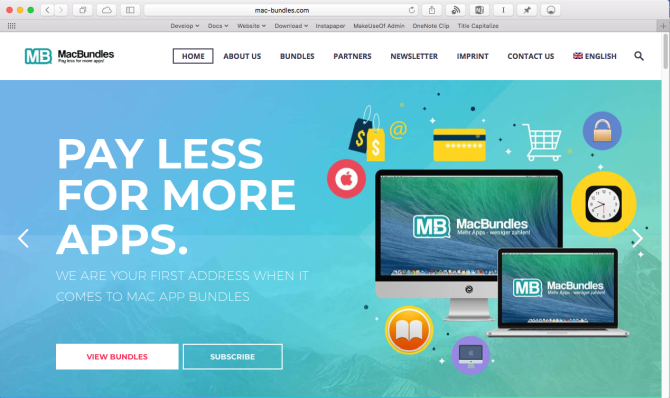
Searching and keeping up-to-date with deals is not easy. To make it more simple and save time, MacBundles offers you a one-stop website to find and consolidate app bundles from many sites in a single place. It features bundles from BundleHunt, Creatable, Parallels, MacUpdate, and many more. Subscribe to the newsletter and get all the latest updates.
Get Premium Mac Apps for One Low Price
While getting apps from app bundles is a great way to save money, they may not always include quality software. You often end up buying a bundle to get one or two apps you want.
If you’re willing to spend $10 per month, you can have access to growing collection of quality Mac apps from different developers through Setapp.
Setapp is a new service from MacPaw that adopts a subscription model for Mac apps. As long as you’re a subscriber, you’ll get periodic updates and new apps. If you find this idea interesting, check out our overview of Setapp. We’ve also covered how to find Mac and iOS App Store discounts.
Read the full article: 8 Sites to Find Discounts on Mac Apps Outside the App Store
from MakeUseOf https://ift.tt/2NPvSoO
via IFTTT
No comments:
Post a Comment