
It’s easier than ever to create music on your iPhone, even if you don’t have a musical background. You don’t need to know how to read music, play an instrument, or even understand musical concepts like chords and scales.
There are apps for every skill level, every budget, and (virtually) every genre of music you wish to create. Try your hand at shiny pop songs, complex breakcore, or even string-heavy cinematic scores.
Today we won’t focus on individual instruments, but all-in-one workstations, playthings, and musical tools to get the job done.
1. Auxy
Auxy is the best music production app on the iOS platform. While many apps try to rewrite the rules when it comes to creating beats and loops, Auxy only tries to simplify the process. The result is a free app that’s approachable, while offering serious power to those who know how to use it.
Use the piano roll editor to write looping melodies and bass lines, and create intricate drum patterns using pre-set or custom drum instruments. You can then arrange your patterns in scenes to create finished productions. Share them to SoundCloud, or export as uncompressed WAVs for further tweaking in your desktop digital audio workstation (DAW).
Auxy is free to download, with $5 monthly subscription to unlock additional instruments, thousands of samples, and the ability to import your own sounds. There’s more than enough here to keep you happy for a few weeks while you figure out how to use the app before you open your wallet.
Download: Auxy (Free, subscription available)
2. GarageBand

GarageBand is one of Apple’s best-known pieces of software. The Mac version has been used by artists like Rihanna, Justice, and Oasis as part of their creative process. It’s now available for free, in the palm of your hand, and makes great use of the touchscreen.
The app includes a great range of virtual instruments. You’ll find everything from drums and drum machines, to stringed instruments like violins, virtual pianos and keyboards, and even virtual amplifiers for use with real guitars. With these tools and the sequencer you can create songs that sound great in very little time.
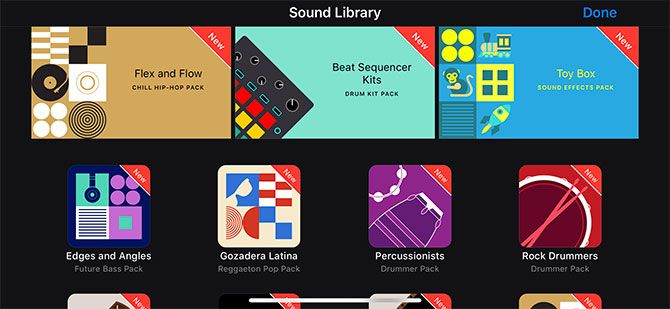
Then there’s Apple’s library of royalty-free samples, available to use however you see fit. You can fuse these with your own creations, record a rough vocal mix with your iPhone’s microphone, and create demos using just your phone. Learn how to use GarageBand with our step-by-step guide.
Download: GarageBand (Free)
3. Figure
Before I became horribly addicted to Auxy, Figure was my musical toy of choice. It’s an insanely easy to pick up musical plaything, and I’ve created hundreds of loops with it. I attribute most of Figure’s allure to its rigidly restrictive three instrument setup.
You get one drum machine, one lead synth, and one bass synth. There are a multitude of instruments for each element, which you can mix and match. Record synth parts by tapping, holding, and swiping the XY pads. Adjust the range of the scale, change the key, and fine-tune the sound till you’re happy.
You can free-hand the drums or use the built-in quantization to effortlessly build beats, then blend it all together. Figure used to cost $1, but it’s now a free app. Download it right now and have a play, or check out some of the mixes people have created with Figure.
Download: Figure (Free)
4. KORG Gadget
KORG’s lineup of iOS apps is almost as impressive as its range of hardware instruments. Gadget is a fully fledged audio workstation, featuring lead and bass synthesizers, analog and sample-based drum machines, and a sampler for recording external sound. The app was previously iPad-only, but now works flawlessly on the small iPhone screen too.
The app includes a powerful sequencer to tie all your gadgets together, with full automation and MIDI support. There’s also a built-in community, allowing you to share your creations and listen to what others have made for inspiration.
KORG Gadget is a full-featured iPhone and iPad musical workstation, and it’s not cheap. Fortunately there’s a light version to sample before you buy, though it limits you to three gadgets over three tracks. Advanced features like MIDI export, exporting to Ableton, Audiobus support, and more are disabled until you upgrade.
Download: KORG Gadget Le (Free) | KORG Gadget ($40)
5. SunVox
If you’re interested in creating chiptune, SunVox is the best iOS app for the job. Fair warning though: this app isn’t for the faint of heart. SunVox is a fully fledged pattern-based sequencer that uses a tracker interface.
The app includes numerous modular synthesizers and effects processors, including an analog generator, a drum synthesizer with 120 built-in sounds, echo, distortion, reverb, vocal filter, and a module for building your own synths and effects.
If you’re going to jump into SunVox (and there’s a lot to get stuck into) be sure you familiarize yourself with the user manual. You can also download SunVox for Windows, Linux, and macOS for free.
Download: SunVox ($6)
6. KORG iKaossilator
Just like Figure, iKaossilator is a musical tool that breaks down the boundaries. It’s based on KORG’s pricey Kaossilator hardware, which uses an XY touchpad to manipulate the 150 built-in sounds to create weird and wonderful pieces of music.
The provides you with five channels of sound, which you can toggle at will. You can then take these channels, remix them across your projects, and control your loops in real time. iKaossilator is as much of a performance tool as it is a creative one.
It’s probably most valuable when generating ideas, rather than creating finished productions. It’s possible to export your creations, or upload them directly to SoundCloud if you’re into that.
Download: iKaossilator ($20)
7. AudioBus
AudioBus isn’t a music making app, but it’s instrumental in many productions. The app allows you to route audio from one source to another, so you can take the output from a synthesizer or drum machine, add effects with an audio processor, then record it in your workstation.
AudioBus 2 is the cheaper, more linear version, but it hasn’t seen an update since 2017. Meanwhile, AudioBus 3 is currently maintained and does everything AudioBus 2 does. It has more options for routing multiple apps, plus full support for MIDI.
Many apps on this list, like GarageBand and KORG Gadget, already support AudioBus. Check out the full list of AudioBus-compatible apps on the AudioBus website. Check out AUM ($19) if you’re looking for a similar app with baked-in recording abilities.
Download: AudioBus 2 ($5) | AudioBus 3 ($10)
8. Loopy HD
Loopy is the original looping sampler app for iPhone; Loopy HD works on the iPad too. The app’s premise is incredibly simple, and it’s won praise over the years for its reliable construction and low-latency approach to recording audio.
Loopy offers six, nine, or 12 blank loops, onto which you can record and layer sounds. These can come from your device’s microphone, other apps using AudioCopy and AudioBus, or recording interfaces like guitar inputs.
You can then manipulate and tweak your sounds, chance the tempo, merge tracks together, and overdub recordings on top of others. There’s MIDI control for using Loopy with a foot pedal, making it an ideal tool for live musicians and street performers.
Download: Loopy ($3) | Loopy HD ($4)
Get Started Making Music on iPhone
This is a small sample of the huge number of apps that enable you to use your mobile device to create music. We’ve avoided dedicated synthesizer and instrument apps in favor of apps that make creating music more accessible.
If you’d rather spend your time programming beats, check out our favorite iOS drum machines and groovebox apps too.
Read the full article: 8 Music Maker iPhone Apps to Create Music Anywhere
from MakeUseOf https://ift.tt/2CKiBwy
via IFTTT
No comments:
Post a Comment