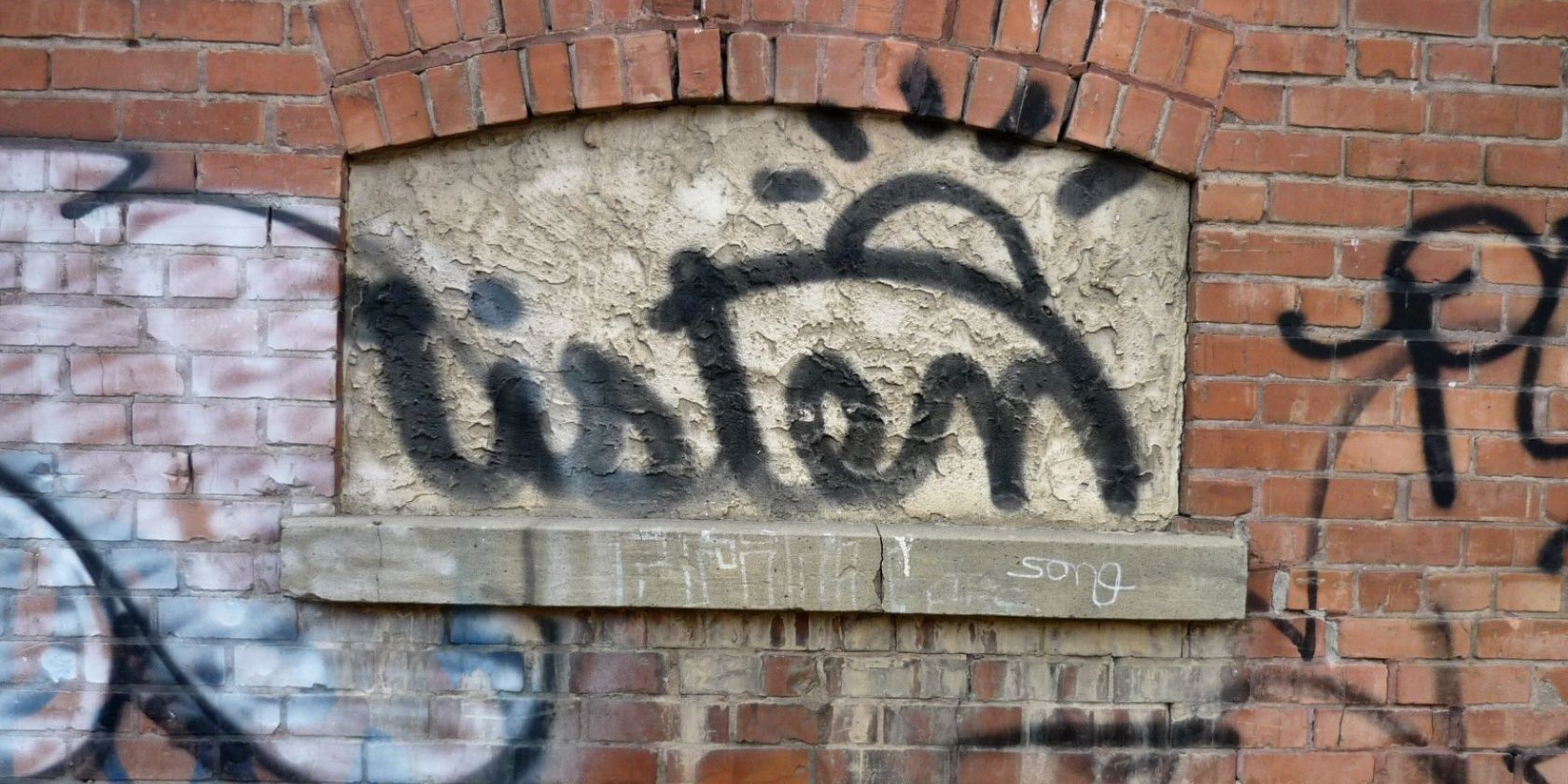
You can now change the audio equalizer settings on your Amazon Echo or other Alexa-enabled devices, and all using your voice. This means you can crank up the bass while playing dance music, or boost the treble when listening to podcasts in the morning.
The range of Amazon Echo devices is growing bigger with each passing month. So much so you may need help choosing which Echo device to buy. However, what they all have in common is the capacity to play audio content. Which is why the new EQ is a Godsend.
Amazon Adds New EQ Settings to the Echo
According to a post on the Amazon Developer blog, customers can “personalize the tone of the audio playing on their speakers, AV receivers, and sound bars by simply saying, ‘Alexa, crank up the bass,’ ‘Alexa, turn up treble,’ or ‘Alexa, set TV mode.'”
The EQ covers three bands, called Bass, Midrange, and Treble. All of which can be adjusted manually, with a range of plus or minus 6dBs. The new sound mode controls support Movie, Music, Night, Sport, and TV, which should cover most eventualities.
Anyone else whisper around their amazon echo because you think it’s listening to you all the time?
— Officer Jake Lukas (@officerjlukas) July 23, 2018
The devices include the Amazon Echo, Echo Dot, Echo Plus, Echo Show, and Echo Spot, as well as Alexa-enabled devices such as the Sonos Beam and Polk Command Bar. Amazon is opening up its API to other developers, meaning more devices will be added over time.
From Streaming Music to Awesome Podcasts
The equalizer and sound mode controls are currently only available to customers in the U.S. However, Amazon is promising to bring them to other English-speaking countries sometime in the future. As for everyone else, it’s anyone’s guess.
It’s actually rather surprising it has taken Amazon this long to add an equalizer to its Echo devices. After all, most people use their Echo to listen to something, whether that be streaming music using Alexa or listening to the best podcasts currently available.
Image Credit: Runran/Flickr
Read the full article: Your Amazon Echo Now Has an Audio Equalizer
from MakeUseOf https://ift.tt/2LCSVVU
via IFTTT
No comments:
Post a Comment