
A few apps have promised to reveal the names of plants and flowers you find in the wild. Just point your phone camera at them and you’ll get your answer. Of the many available, few have been as successful as Microsoft Bing and Google Lens.
In addition to identifying flowers and plants, these apps can be used to identify products, books, and in Google Lens’ case, even places.
Google Lens is currently available as a standalone app for Android users while iPhone owners get Google Lens bundled as part of the iOS version of Google Photos. Microsoft’s Bing app is available for both Android and iOS.
How to Identify Plants With Bing
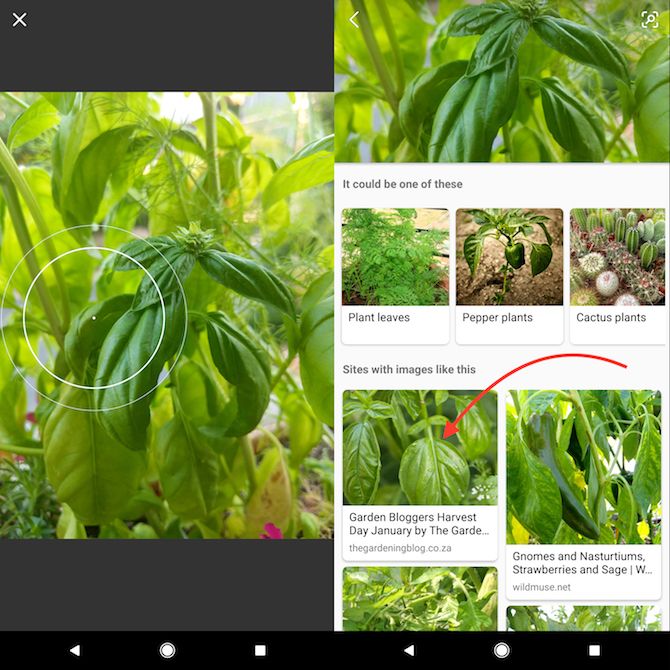
When you first open the app, you’ll see a large search button flanked by a camera and mic button:
- Tap the camera icon to open up the camera search function.
- Point your camera at the flower or item you want to identify and take a photo of it.
- Bing will scan the image and provide you with three possible results with accompanying images. It will also display other similar images.
How to Identify Plants With Google Lens
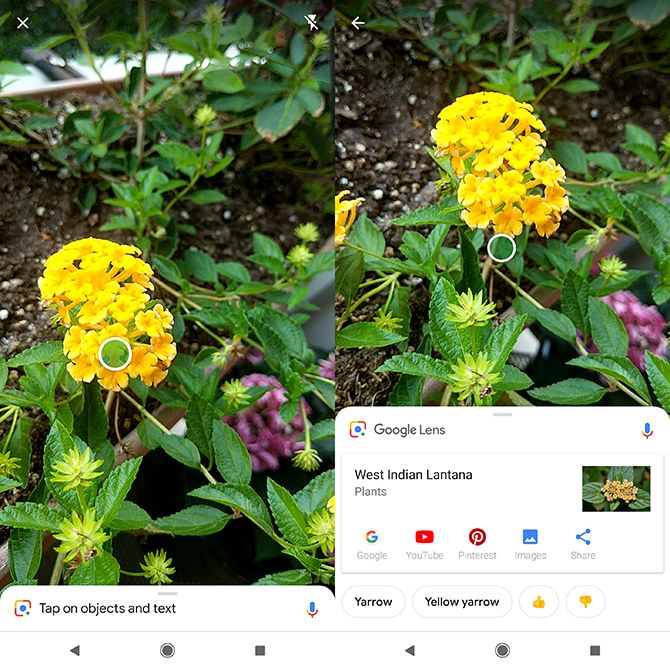
Google Lens is far simpler. When you open the app, your entire phone screen becomes a camera lens:
- Tap the screen when you want to take a photo of the item.
- Google Lens will then display one main result accompanied by a photo, and a couple more text suggestions.
- Tapping the item will take you to a Google search page of the item that you tapped.
Which Is Better: Microsoft Bing or Google Lens?
If we’re judging based purely on how it successfully identified flowers, then Google Lens just ekes out Bing.
Both apps failed multiple times to identify certain plants and flowers and both apps also successfully identified distinct flowers like the hydrangea as well as the lesser known lantana. They both identified basil, but with the Bing results, it was identified through a similar photo rather than the Bing app suggesting it as one of its three main options.
Google Lens distinguished itself by making its identifications slightly faster than Bing, and the more you use the app, the more you’re contributing to Google’s AI identification skills.
The one way in which Bing is better than Google Lens is that it provides you with more image results, so if it doesn’t correctly identify the plant, there’s a chance it will offer up an image that allows you to figure out what plant you’re looking at.
There’s plenty more you can do with Google Lens including pulling contact information from business cards and identify unusual foods.
Read the full article: How to Identify Plants and Flowers Using Your Phone Camera
from MakeUseOf https://ift.tt/2KyuIAx
via IFTTT
No comments:
Post a Comment