
The availability of live news has been a thorn in the side of cordcutters for a long time. Of course, there have always been illegal ways to get your fix, but those methods can land you in trouble with the law.
Thankfully, however, the situation is starting to improve. Some of the world’s foremost news networks now offer free streams of their 24/7 channels, while several independent organizations have also started publishing content.
So, if you’re a Kodi user, what legal options are available to you today? Let’s take a look at the best Kodi add-ons for watching live news.
1. BBC iPlayer

If you live in the UK, you can use the BBC iPlayer add-on. It’s available in the official Kodi repo.
In addition to the network’s regular channels, you’ll have access to two live news channels: BBC News and BBC Parliament. BBC News focuses on both domestic and foreign headlines, while the Parliament channel reports the latest goings on from Britain’s legislative chambers.
If you live outside the UK, you can use a VPN to access the feeds. We recommend ExpressVPN or CyberGhost.
2. The Wall Street Journal Live
The Wall Street Journal is one of the world’s leading sources of financial, market, and business news. The company produces several short-form videos each day which look at the biggest news stories in the sector.
While this add-on doesn’t offer “live” news in the strictest sense, it does provide a playlist of the latest videos from the company, thus recreating the live news experience.
3. Cheddar

Cheddar is another news channel focused on the financial world. However, unlike The Wall Street Journal, its content is geared towards a younger audience.
The official Kodi add-on offers both a live stream of the company’s news channel and a selection of on-demand video clips.
4. Pluto TV
Pluto TV is one of the best ways to watch live TV across all content genres, but its live news offering is particularly robust.
It offers live streams from several leading news networks, including Bloomberg, Sky News, CNBC, RT America, and NBC. You can also use the add-on to watch feeds of some of the newer players such as The Young Turks, Cheddar, and Newsy.
The Pluto TV add-on is free to use.
5. NewsON

The four add-ons we’ve looked at so far all focus on broad national and international news. NewsON flips that on its head, specializing in local news instead.
It provides 170 local stations from 113 American cities. Sadly, it doesn’t carry any non-American content, and the streams are only available within the borders of the United States.
NewsON also offers some on-demand content. Seven categories are available: Featured, Weather, Politics, Recommended, Sports, Entertainment, and an off-piste section called “Seriously?”.
6. Livestream
If you don’t live in the US but still want to watch local news, you might find what you’re looking for on Livestream.
It offers more than 250 local news channels from cities around the world. All the broadcasts are legal; the news networks themselves publish most of them.
7. USTV Now
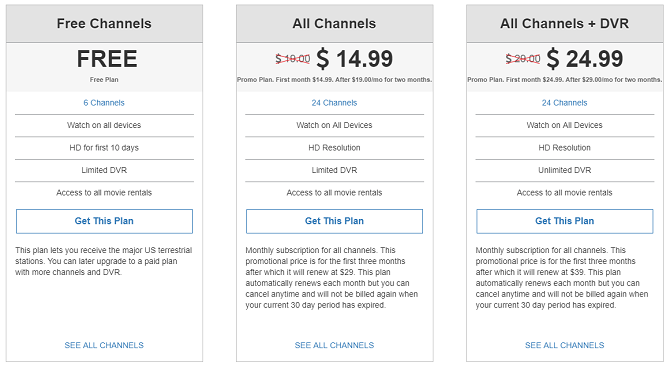
USTV Now is aimed at American vacationers, expats, and members of the military who want to stay abreast of television while out of the country. It offers a diverse selection of channels across multiple categories.
Three price plans are available. The entry-level free package includes six channels, some of which (ABC, FOX, and PBS) show news. The $19/month regular plan adds FOX News. The most expensive $29/month plan does not add any more channels—instead, it gives you access to DVR features.
The add-on is not available in the official Kodi repo. At the time of writing, you can grab it from SuperRepo (srp.nu), but that’s liable to change.
8. Newsy
Newsy is owned by American broadcasting behemoth, The E. W. Scripps Company. It produces its own short-form videos and provides a 24/7 live news channel.
Broadly speaking, the channel is free from opinion. Instead, it tries to present the facts and nothing else. However, as we all know, the notion of a “facts-only” news station is tedious at best, especially as we are becoming increasingly inundated with fake news.
9. Haystack
Haystack—along with Plex’s own news service—is one of the pioneers of providing news content that’s been specifically tailored to your interests.
It collates videos on your favorite topics from several leading news organization. The more you use the app, the more it will learn about your preferred sources and content.
Most videos are no more than three minutes long, and the next one starts playing as soon as the previous on finishes, thus giving the illusion of being live.
The content itself comes from several leading news networks, including CNN, CBS, Euronews, CNET, Cheddar, and ABC.
10. Sky News
Sky News one of the largest British news networks. If you live in the UK, or if you have even a passing interest on the latest news on that side of the Atlantic, you can give it a try. Unlike iPlayer, the feed is not geo-blocked, so you will not need to use a VPN.
The Sky News add-on, which is available in the official repo, provides a live feed of the 24/7 news channel and a selection of short on-demand video clips.
11. Newsmax TV
Newsmax TV is a free cable news channel in the United States. It grew out of conservative news website, Newsmax.com, so be warned that it leans to the right politically.
If you’re looking for left-leaning news sources, you can use this database to check the political persuasion of any site.
12. Russia Today
Russia Today doesn’t enjoy the best reputation thanks to its pro-Russia bias, but it’s arguably no worse than FOX News or other similar networks.
While it might not be a great choice if you’re looking for a balanced analysis of the political happenings of the day, if you just want to catch up with the latest global headlines, it’s more than adequate.
Learn to Take Full Advantage of Your Kodi
If you’re a total Kodi beginner, you might be left scratching your head at this article. How do you actually get all of this great content into the Kodi app?
Don’t worry, we’ve got you covered. Just read our Kodi guide for beginners and you’ll be up to speed on all things Kodi in no time!
Read the full article: The 12 Best Kodi Add-Ons for Watching Live News
from MakeUseOf https://ift.tt/2K5JqxU
via IFTTT
No comments:
Post a Comment