Did you know you can download a copy of your data on most social media websites? This has many uses; perhaps you want to keep a backup of this information for your own purposes, or plan to delete your social media accounts and want to export everything before you do. Thankfully, Instagram makes it easy to do this on its web version. Here’s how.
How to Download a Copy of All Your Instagram Data
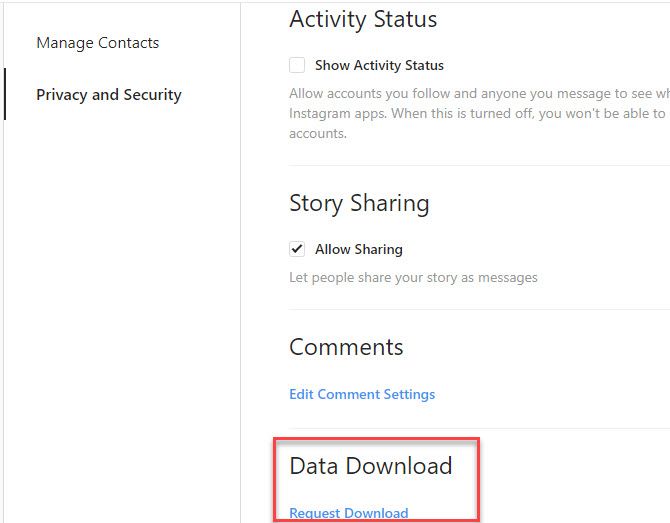
- Open Instagram on your desktop and log in if you’re not already.
- Click the Profile icon (the outline of a person) in the top-right corner.
- On your profile, click the Settings gear.
- Choose the Privacy and Security entry.
- Select the Privacy and Security tab on the left if it’s not already highlighted.
- Under the Data Download header, click Request Download.
- Enter your credentials to authorize the download.
- You’ll receive an email containing your data. It may take up to 48 hours, but in some cases it will arrive in just a few hours.
What does this data package include?
- Photos: As you’d expect, downloading your data from Instagram includes all the photos you’ve uploaded to the service.
- Videos: In addition to photos, you’ll get any videos you’ve shared.
- Comments: Your data download includes all comments you’ve made on any post.
- Your profile info: Everything on your profile, like your email address, website, and bio, is part of the download too.
While Instagram has likely added this feature due to new privacy laws in Europe and the recent Facebook advertising controversy, it’s still useful to have the option to download your data whenever you want.
If you’re sticking with Instagram after downloading your data, check out our tips for making your Instagram photos stand out.
from MakeUseOf https://ift.tt/2Ksw78a
via IFTTT
No comments:
Post a Comment